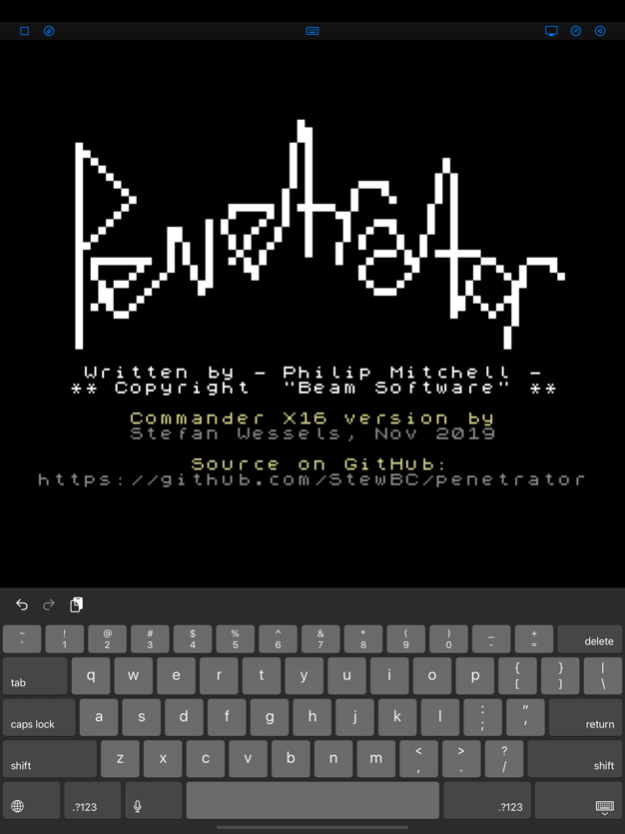Commander X16
Continue to app
Free Version
Publisher Description
Learn how to program for the Commander X16 retro inspired computer from 8-Bit guy
But why would you want to learn that today?
Because it’s a lot of fun, because you always wanted to write a game, because you want impress yourself or your childrens?
All very valid reasons but there also more serious benefits to learn with a Retro-Computer:
- Understand the basic ideas what a CPU does, many of today’s programmers lack that understanding
- Get the aid of the built-in BASIC interpreter, that shows off what’s possible with the hardware
- Assembly helps you to understand of how memory and memory management, pointer, address, and instructions work at a very low level
The Commander X16 App teaches you exactly that! But also it makes your life as an aspiring Classics Coder much easier than it was in the 80’s. Learn everything on your iPad and iPhone
- Code in BASIC
- Every month a new Tutorial or Listing to try out
Plenty of cool BASIC samples on the website!
- Runs on iPhone and iPad
- Full hardware feature support
- Support of virtual and physical keyboard
- Copy/paste support of BASIC listings
- Touch support to simulate GEOS mouse
- Portrait and landscape support
- Switch between 80/40 character mode
About Commander X16
Commander X16 is a free app for iOS published in the Kids list of apps, part of Education.
The company that develops Commander X16 is Roger Boesch. The latest version released by its developer is 1.0.
To install Commander X16 on your iOS device, just click the green Continue To App button above to start the installation process. The app is listed on our website since 2024-04-28 and was downloaded 3 times. We have already checked if the download link is safe, however for your own protection we recommend that you scan the downloaded app with your antivirus. Your antivirus may detect the Commander X16 as malware if the download link is broken.
How to install Commander X16 on your iOS device:
- Click on the Continue To App button on our website. This will redirect you to the App Store.
- Once the Commander X16 is shown in the iTunes listing of your iOS device, you can start its download and installation. Tap on the GET button to the right of the app to start downloading it.
- If you are not logged-in the iOS appstore app, you'll be prompted for your your Apple ID and/or password.
- After Commander X16 is downloaded, you'll see an INSTALL button to the right. Tap on it to start the actual installation of the iOS app.
- Once installation is finished you can tap on the OPEN button to start it. Its icon will also be added to your device home screen.